The UP Family ID (Parivar Pehchan Patra) service has been launched by the Uttar Pradesh government for the citizens of the state. With the help of this Family ID, you can easily avail benefits from various government schemes. Through this page, we will explain in detail how to download UP Family ID, so please read the article till the end for complete information.
UP Family ID Download Process
Follow these steps to download your Uttar Pradesh Family ID:
Step 1: Visit the Official Website
First, visit the official website https://familyid.up.gov.in/portal/index.html. You can open it from your mobile or computer.

Step 2: Login
The homepage will open on the website. Click on the "Login" option here. Login using your registered mobile number and password. If you haven't registered yet, complete the registration process first.

Step 3: Find the Download Option
After logging in, you will see the option "Download Family ID" or "Download Parivar Pehchan Patra" on your dashboard. Click on it.
Step 4: Enter Your Information
Now you need to enter one of the following information:
- Your UP Family ID application number, or
- The Aadhaar number of the head of the family


Step 5: Verify with OTP
An OTP will be sent to your registered mobile number. Enter this OTP in the designated place.
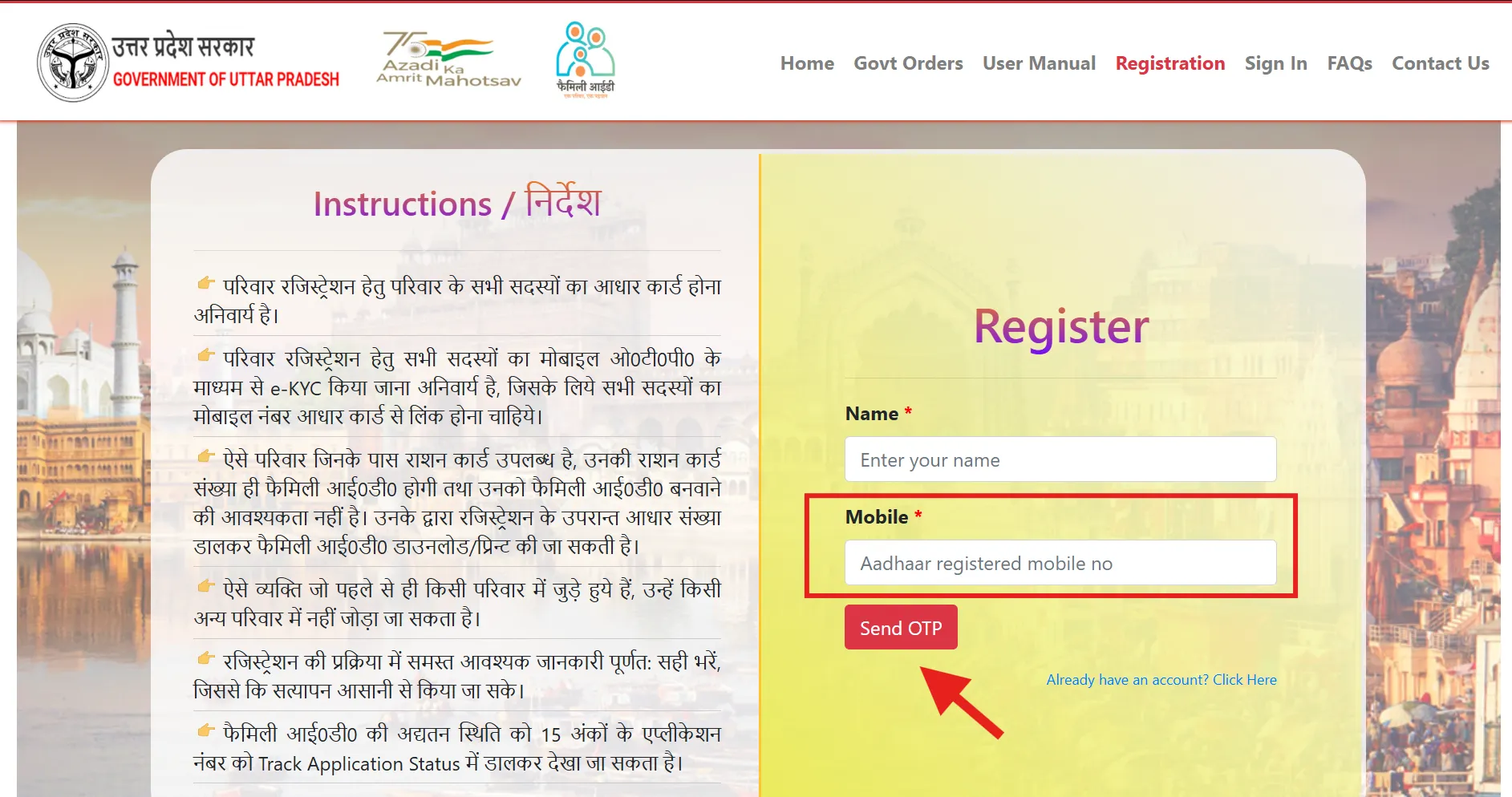
Step 6: Download Your UP Family ID
After verification, you will see a download button. Click on it. Your UP Family ID will be downloaded in PDF format.
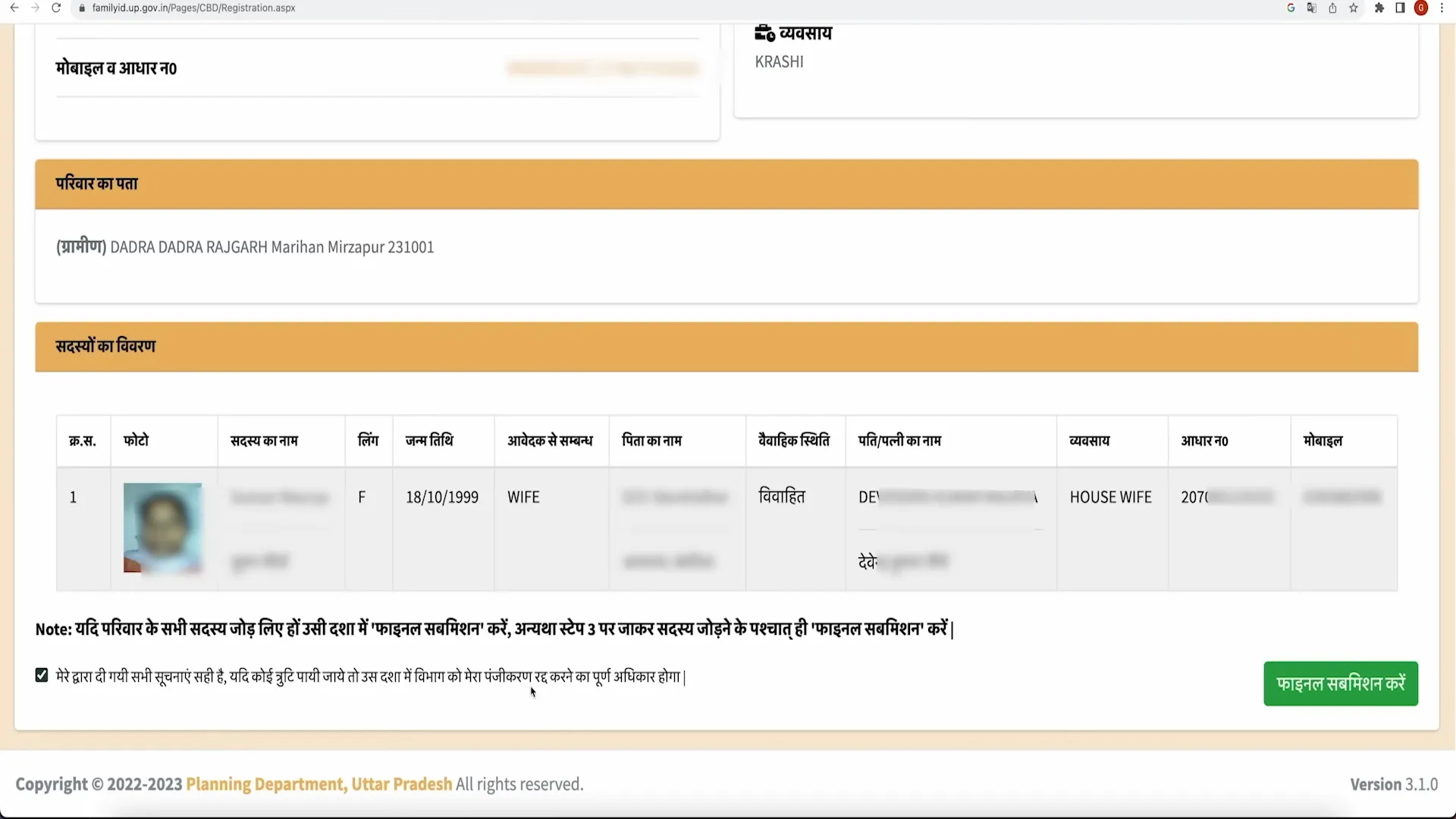
Step 7: Save and Print
Save the downloaded PDF file on your device and print it for future use. You are advised to keep both digital and hard copies.
That's it! You have successfully downloaded your UP Family ID.
UP Family ID Login Process
If you are already registered and want to download your UP Family ID, the login process is as follows:
- First, go to the official website https://familyid.up.gov.in/portal/index.html.
- Click on the "Login" option on the homepage.
- Enter your registered mobile number and password.
- Click on the "Login" button.
Password Reset Process
If you have forgotten your password, don't worry. Follow these steps:
- First, go to the official website of UP Family ID https://familyid.up.gov.in/portal/index.html.
- Click on the "Forgot Password?" option on the login page.
- Enter your registered mobile number.
- An OTP will come to your mobile, enter it.
- Now you can set your new password.
- Complete the process by entering the new password and clicking on the "Submit" button.
What to Do if UP Family ID Doesn't Download?
Sometimes you may face problems while downloading UP Family ID. Here's what you can do:
Check Application Status
Make sure your application has been approved. Usually, approval in UP takes 7-10 days. You can check the application status using your application number.

Enter Correct Information
Make sure you are entering the application number or Aadhaar number correctly. Even a small mistake can cause an error.
Try During Non-Peak Hours
If the UP Family ID website is not opening, try during non-peak hours (early morning or late night).
Clear Browser Cache
Clear your browser's cache and cookies or use another browser like Chrome or Firefox.
Check Internet Connection
A stable internet connection is necessary to download the PDF file.
Visit Jan Seva Kendra
If you are still having problems, visit your nearest Jan Seva Kendra or CSC center. You may also need to update your family information through the update process if your details have changed.
Important Links for UP Family ID
| Purpose | Link |
| UP Family ID Official Portal | https://familyid.up.gov.in/portal/index.html |
| UP CSC Portal | https://upcsc.in |
| UP Jan Seva Portal | https://jansunwai.up.nic.in |
| UP e-District | https://edistrict.up.gov.in |
| Help & Support | Visit your nearest Jan Seva Kendra |
Now you know how to download your UP Family ID. This process is very easy and takes only a few minutes if you follow the correct steps. This ID is very important for accessing various government schemes and benefits in Uttar Pradesh. Keep your UP Family ID printed copy safe and also save the digital copy on your phone or computer. With UP Family ID, you can now easily apply for various UP government programs without the hassle of filling multiple forms and submitting the same documents again and again.
Frequently Asked Questions (FAQs)
How can I check if my UP Family ID is ready for download?
You can check the status of your application on the UP Family ID portal by entering your application number or Aadhaar number. If the status shows "Approved" or "Completed," you can download your UP Family ID.
Can I download UP Family ID on my mobile phone?
Yes, you can download UP Family ID on your mobile phone. Just open the UP Family ID website in your mobile browser and follow the same download process. Make sure you have a PDF reader app installed on your phone to open the downloaded file.
What if my family details are incorrect in the downloaded UP Family ID?
If you notice any errors in your UP Family ID, you can apply for corrections by visiting the "Update Details" or "Correction" section on the UP Family ID portal. You will need to provide supporting documents for the changes you want to make. For adding new members, follow our member addition guide.
What documents do I need before downloading UP Family ID?
Before downloading, you don't need any physical documents. You just need your application number or the Aadhaar number of the head of the family and access to the registered mobile number for OTP verification.
Do I need to link my bank account to UP Family ID?
Yes, to receive benefits from various government schemes, you should link your bank account to your UP Family ID. Visit our bank account linking guide for detailed steps.