The UP Family ID (Parivar Pehchan Patra) is a unique identification system launched by the Uttar Pradesh government. Linking your bank account to your UP Family ID is essential for receiving direct benefits from various government schemes. Through this page, we will explain in detail how to link your bank account to your UP Family ID, so please read the article till the end for complete information.
Documents Required to Link Bank Account with UP Family ID
Before linking your bank account to your UP Family ID, keep these documents ready:
- UP Family ID number or application number
- Login credentials (mobile number and password)
- Bank account details (account number, IFSC code, bank name)
- Bank passbook or statement as proof
- Aadhaar card (which should be linked to your bank account)
- Mobile number (for OTP verification)
Make sure your bank account is active and operational before proceeding with the linking process. If you haven't yet obtained your UP Family ID, first check our guide on UP Family ID registration and how to download your UP Family ID.
UP Family ID Bank Account Linking Process
Follow these steps to link your bank account to your UP Family ID:
Step 1: Visit the Official Website
First, visit the official UP Family ID website at https://familyid.up.gov.in/portal/index.html. You can open it from your mobile or computer.

Step 2: Login to Your Account
Click on the "Login" option on the homepage. Login using your registered mobile number and password. If you haven't registered yet, complete the registration process first.

Step 3: Navigate to Your Profile
After logging in, you will see your dashboard. Look for the "Profile" or "My Profile" section. Click on it to access your profile details.
Step 4: Find Bank Details Section
In your profile section, look for "Bank Details," "Financial Information," or a similar option. This is where you can add or update your bank account information.
Step 5: Add Bank Account Details
Click on "Add Bank Account" or "Update Bank Details" button. Now enter your bank account information including:
- Account holder's name (exactly as in bank records)
- Bank account number
- Re-enter bank account number for verification
- IFSC code of your bank branch
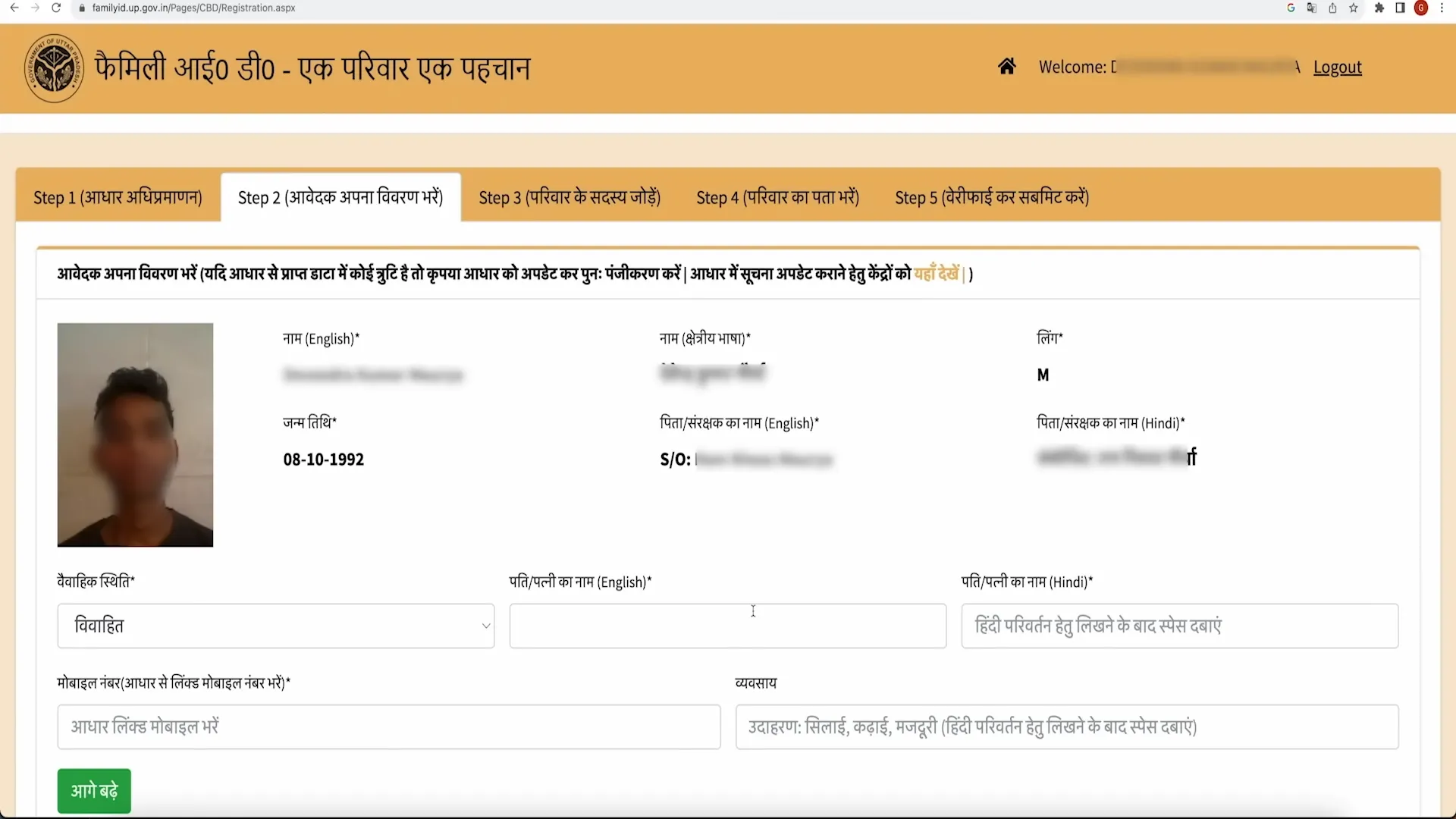
Step 6: Upload Supporting Documents
If required, upload a scanned copy or photo of your bank passbook/statement showing your account details. Make sure the image is clear and all details are visible.
Step 7: Verify and Submit
Review all the information carefully. Once you're sure everything is correct, submit the application for bank account linking.
Step 8: OTP Verification
An OTP will be sent to your registered mobile number. Enter this OTP to verify the submission.
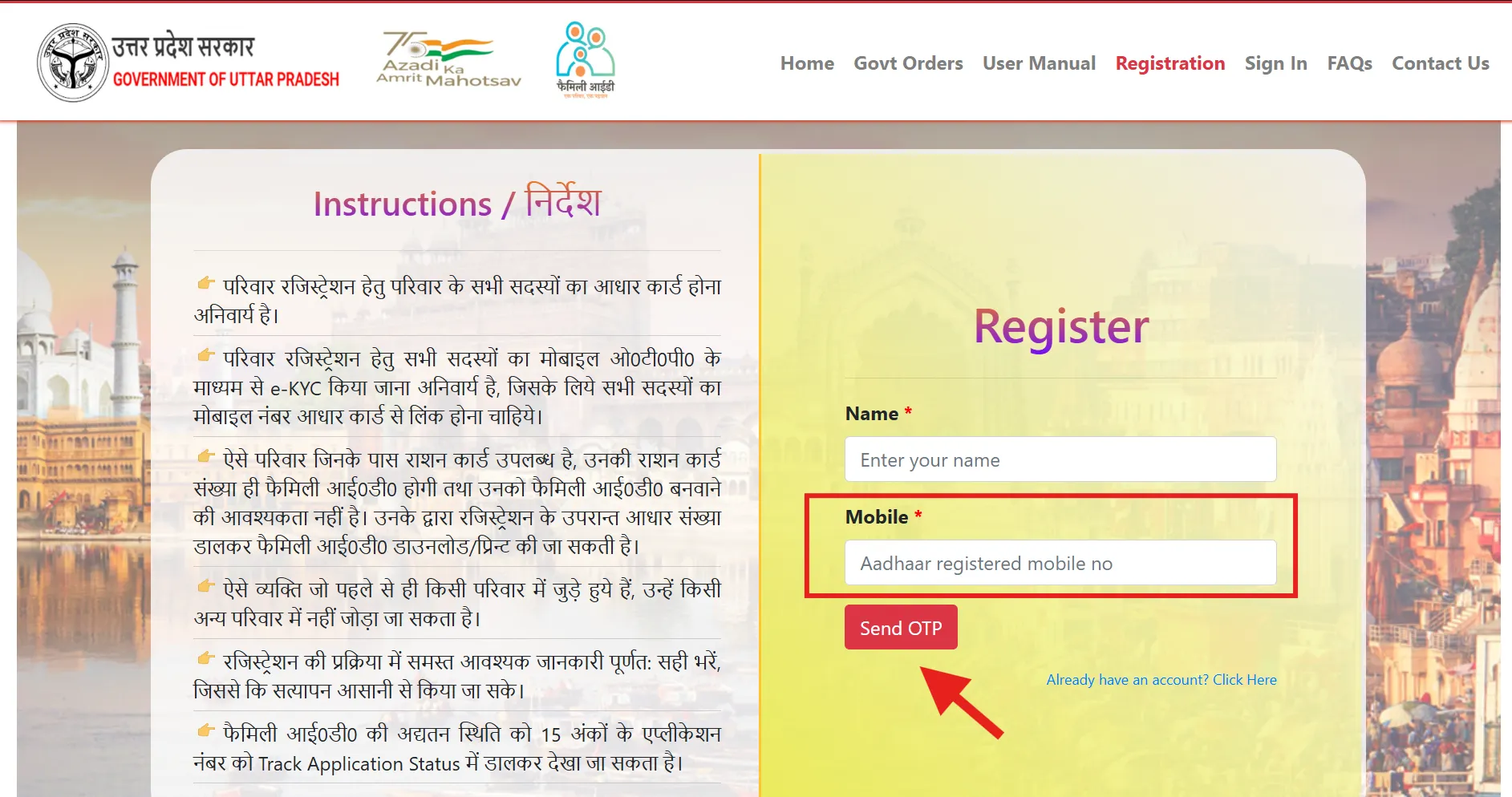
Step 9: Confirmation
After successful submission, you'll receive a confirmation message on the screen. You might also receive an SMS confirmation on your registered mobile number.
Step 10: Track the Status
The verification process usually takes 2-5 working days. You can check the status of your bank account linking by logging into your UP Family ID account.
Once verified, your bank account will be successfully linked to your UP Family ID, and you can receive direct benefit transfers from various government schemes.
UP Family ID Login Process
If you already have a UP Family ID and want to link your bank account, you need to login first:
- Go to the official UP Family ID website https://familyid.up.gov.in/portal/index.html
- Click on the "Login" option on the homepage
- Enter your registered mobile number
- Enter your password
- Click on the "Login" button
Link Bank Account Offline Through Service Centers
If you're not comfortable with the online process, you can visit your nearest service center to link your bank account to your UP Family ID:
- Visit your nearest Jan Seva Kendra or CSC center
- Carry all original documents mentioned in the documents section
- The operator will assist you in filling the form and uploading the documents
- Pay the nominal processing fee (if applicable)
- You'll receive an acknowledgment slip
- Once your application is processed, you can check the status at the same center or online
This offline method is particularly helpful for those who aren't tech-savvy or don't have access to the internet.
Aadhaar-Bank Linking Issue
Make sure your bank account is already linked with your Aadhaar. If not, visit your bank branch to get this done first. Having trouble with your login credentials? You might need to reset your password before proceeding.
Benefits of Linking Bank Account with UP Family ID
Linking your bank account to your UP Family ID offers several advantages:
- Direct Benefit Transfer: Receive financial benefits from government schemes directly into your bank account
- No Middlemen: Eliminate intermediaries and reduce corruption
- Quick Transfers: Faster disbursement of funds
- Transparency: Clear tracking of benefits received
- Multiple Schemes: Single ID for accessing benefits from various schemes
- Easier Verification: Simplified process for government to verify eligibility
Once your bank account is linked, you can also add new family members to your UP Family ID to extend these benefits to them as well.
Common Problems and Solutions When Linking Bank Account
You might face some issues while linking your bank account to your UP Family ID. Here are common problems and their solutions:
Bank Verification Failed
Ensure that the account number and IFSC code are entered correctly. Double-check with your passbook or online banking details.
Aadhaar-Bank Linking Issue
Make sure your bank account is already linked with your Aadhaar. If not, visit your bank branch to get this done first.
Name Mismatch
Ensure that your name in the bank records matches exactly with your name in the UP Family ID. Even small variations can cause verification failures.
Inactive Account
If your bank account is dormant or inactive, reactivate it before trying to link it with your Family ID.
Important Links for UP Family ID
| Purpose | Link |
| UP Family ID Official Portal | https://familyid.up.gov.in/portal/index.html |
| UP CSC Portal | https://upcsc.in |
| UP Jan Seva Portal | https://jansunwai.up.nic.in |
| UP e-District | https://edistrict.up.gov.in |
| Help & Support | Visit your nearest Jan Seva Kendra |
| Download UP Family ID | UP Family ID Download Guide |
| Reset Password | UP Family ID Password Reset |
| Member Addition | UP Family ID Member Addition |
Linking your bank account to your UP Family ID is a simple process if you follow the steps correctly. This linkage is crucial for receiving direct benefit transfers from various government schemes. Whether you choose the online method or visit a service center, make sure you have all the required documents ready to make the process smooth. Once your bank account is linked and verified, you can enjoy the benefits of various government schemes directly in your bank account.
Frequently Asked Questions (FAQs)
How long does it take to link my bank account to UP Family ID?
The verification and linking process typically takes 2-5 working days after submission. However, this timeline may vary depending on the volume of applications being processed.
Can I link multiple bank accounts to my UP Family ID?
Generally, you can link only one primary bank account to your UP Family ID. This is the account where all government benefits will be transferred. However, you can update or change this account if needed.
What if I want to change my linked bank account?
You can update your bank account details by logging into your UP Family ID account, going to the profile section, and selecting the option to update bank details. You'll need to follow a similar process as linking a new account.
Do I need to visit the bank to link my account with UP Family ID?
No, you don't need to visit the bank specifically for this purpose. However, make sure your bank account is active and already linked with your Aadhaar card, which might require a visit to the bank if not done earlier.
What should I do if I've changed my bank account?
If you've changed your bank account, login to your UP Family ID profile and update your bank account details by following the same linking process. Make sure to first unlink the old account if there's an option for that, or directly update with new bank details.
What if I need to add family members after linking my bank account?
You can add family members to your UP Family ID at any time through the member addition process. The bank account linking is for the family head primarily, but benefits may extend to other members based on scheme requirements.
How do I check if my bank account is successfully linked?
Login to your UP Family ID account and navigate to the profile section. You should see your bank account details listed there. You can also download your UP Family ID which should include linked bank information in most cases.